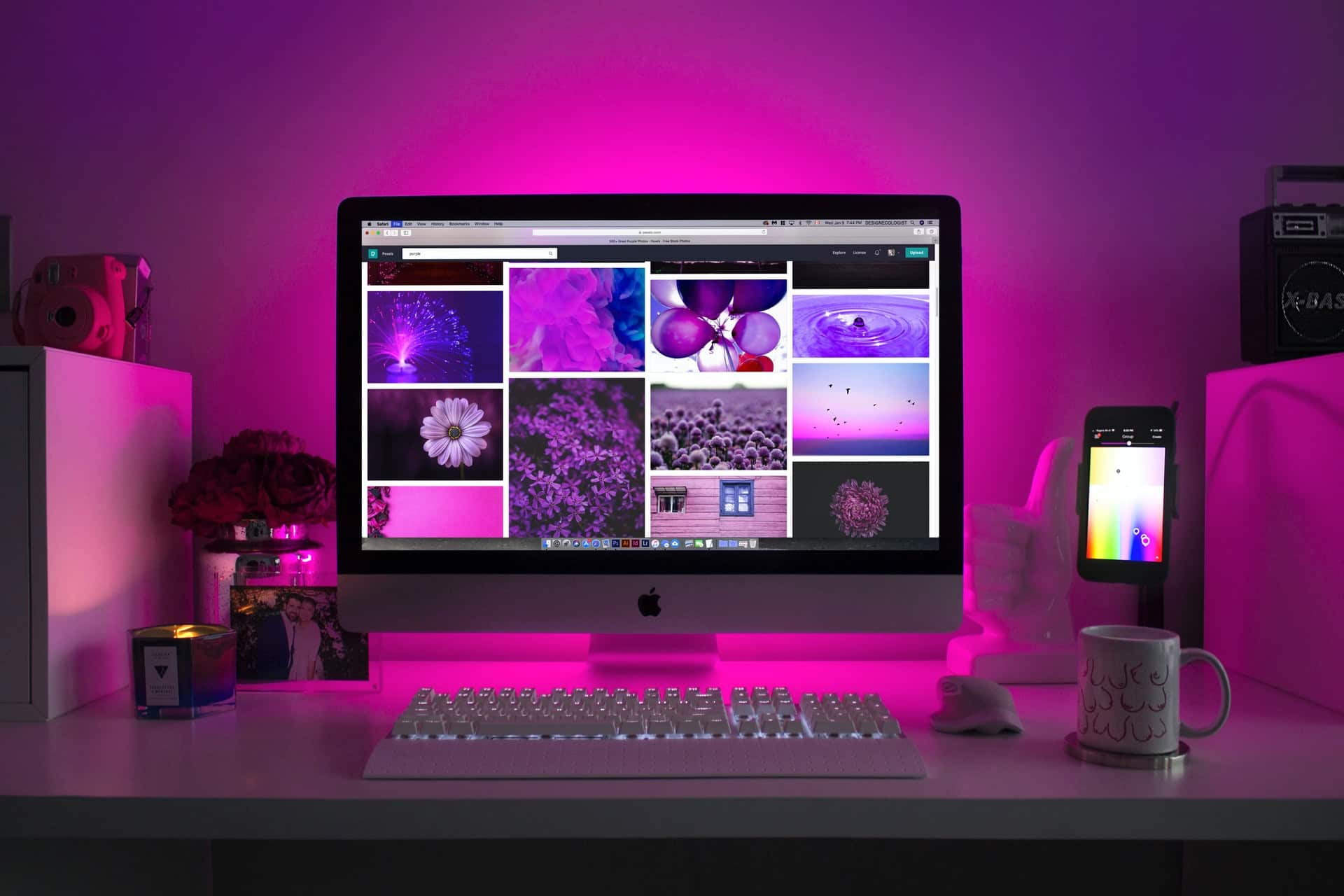Blue links don't work in your design? We can fix that!
This issue is pretty easy to rectify. All you need to do is style the "All Links" selector.
You can override this in the designer by selecting a text link, going to the selector in the styles panel, heading down to the color option in the Typography panel and changing it. Webflow shows #333 by default since that is inherited from Webflow's base style for the body element. Just change it to whatever you want.
Note: If you actually want to use #333 (gray) then just change it to something else and then change it back. The new color will then be applied to all links.
Featured Photo by Designecologist from Pexels